Elevon Planes¶
Elevon planes (also known as delta-wings) are popular for their simplicity and robustness.
A typical elevon plane will have 2 servo outputs and one throttle output.
Setting Up Your Plane¶
The recommended setup for APM:Plane with elevon planes is:
| Parameter | Value | Meaning |
|---|---|---|
| SERVO1_FUNCTION | 77 | Left elevon |
| SERVO2_FUNCTION | 78 | Right elevon |
| SERVO3_FUNCTION | 70 | Throttle |
Warning
You should remove the propeller from your aircraft before starting your setup.
RC Input Setup & Reversal¶
Set up your RC inputs through the calibration process, and verify them for reversal. Reversals are critical to the process. Commanding pitch up and roll right must result in higher PWM values for RCn_in channels. If the value does not respond correctly reverse the channel before continuing.
You can connect your 3 servo cables to any output of your autopilot, although using the defaults listed above is recommended.
Servo Setup & Reversal¶
The next step is to get the servo reversals right. You should connect the battery (with propeller removed) and turn on your RC transmitter. Now switch to FBWA mode and press the safety switch (if fitted) to enable servo outputs.
At this point both the autopilot and RC transmitter should have control of the elevons. You now should adjust the reversal and function of the two servos so that you get correct movement.
Correct FBWA (automatic stabilization)movement for an elevon plane WITHOUT PROVIDING RC INPUT is:
| Input | Action |
|---|---|
| Roll right | Left elevon goes up and right elevon goes down |
| Roll left | Right elevon goes up and left elevon goes down |
| Pitch down | Both elevons go up |
| Pitch up | Both elevons go down |
If your movements are incorrect then you need to adjust which servo output is left/right and the reversals of each elevon.
The parameters you should adjust are SERVO1_REVERSED, SERVO2_REVERSED, SERVO1_FUNCTION and SERVO2_FUNCTION.
If your left elevon on servo 1 is moving the wrong way for both pitch and roll corrections, set SERVO1_REVERSED to 1.
If your left elevon on servo 1 responds correctly to pitch, but incorrectly to roll, change the SERVO1_FUNCTION.
Repeat the servo reversal or function change for the right elevon.
Note
In rare instances, both servo 1 and 2 will individually respond correctly with the same FUNCTION. This is OK.
Note
while rolling the aircraft the autopilot will automatically try to put in some up pitch, as it knows that upward pitch is needed in turns. So you will probably see an asymmetry in elevon movement. The elevon that is going down will not go down very far, or (depending on your settings) may not go down at all.
Verify RC Inputs¶
Now that the elevons are configured correctly, verify your RC inputs. In FBWA with the airplane level, command pitch-up from your transmitter and confirm that the elevons both rise. Command a roll to the right from your transmitter and confirm that the right elevon rises and the left elevon lowers. If this is incorrect, read the RC inputs page to fix your rc
Switch the plane to MANUAL mode and confirm the same behavior.
Servo Trim¶
Now stay in MANUAL mode in order to adjust the servo trim values. The servo trim is in the SERVOn_TRIM parameters.
You should adjust the trim values so that the servo is centered when your transmitter sticks are centered. If you find you need to adjust the trim value by more than 50 PWM from the default of 1500 then it is recommended that you instead adjust the trim mechanically.
Servo Throw¶
Finally you should adjust your servo throw. The throw is the range of movement for each of your servos.
Check any instructions that came with your plane for suggested throw values. These are often specified in millimeters or inches of movement of the edge of the control surface. If your aircraft doesn’t come with any suggested throw values then choose a throw that doesn’t cause your servos to “bind” (which is indicated by a high pitched sound when your servos move too far).
To adjust the throw, change the SERVOn_MIN and SERVOn_MAX values. The defaults are 1100 to 1900. On many aircraft you will want more throw than that, and can change to a throw of 1000 to 2000.
Mixing Gain¶
The MIXING_GAIN parameter is critical for elevon aircraft. It is the gain used in mixing between roll and pitch input and your elevon movement.
For example, if your MIXING_GAIN is 0.5, then the following outputs are used:
LEFT ELEVON = (roll+pitch)*0.5
RIGHT ELEVON = (roll-pitch)*0.5
So, simultaneous full roll and full pitch input will result in maximum travel of the elevons if mixing gain is 0.5. But if just full roll or pitch is input, maximum elevon deflection would be only 50%.
If more deflection is desired when using only one control input, the mixing gain can be increased. However, with gains above 0.5, surface deflection will be saturated at some point when both inputs are simultaneously applied. For example, if you use a gain of 1.0, and apply full roll, you will obtain the maximum elevon deflection possible to produce roll. But then adding in pitch while holding full roll input, will reduce the effective roll deflection because one elevon deflection is already saturated.
Mixing Offset¶
The MIXING_OFFSET parameter allows increasing the sensitivity of either roll or pitch inputs by effectively multiplying the stick input. A value between -1000 and +1000 can be used, with 0 having no effect.
If a negative value is used, the pitch input is multiplied, while the roll input is unaffected. If positive, only roll is affected.
The amount the stick input value is multiplied is given by:
Multiplier in % = 100 + | MIXING_OFFSET |
So, if MIXING_OFFSET = 100 then roll inputs will be multiplied by 2…so when the aileron stick is deflected halfway, full throw will be effectively input.CAUTION: Roll stick inputs above half will have no further effect.
Final Setup¶
After completing the above you should move onto the final setup of your aircraft.