Flaperon Configuration¶
Flaperons use your 2 ailerons (using one channel each) as both flaps and ailerons. This article shows how to set up Flaperons in Plane.
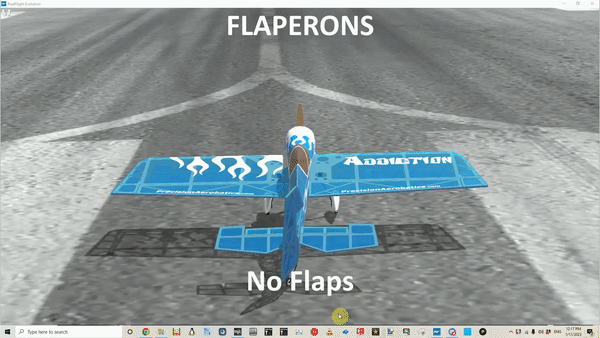
Input/Output Channels¶
A brief discussion on input and output channels may help. The channels from the transmitter in your hand, to the receiver on the vehicle, and then into the autopilot on the vehicle are your INPUT channels. The channels from the autopilot to your servo’s etc are the OUTPUT channels. The input and output channels may not directly map to one another.
Flaperons are the classic example of a setup where input and output
channels do not map directly. The autopilot will use the input from
the aileron (rc channel 1, by default) AND the input from the flap channel
(set by RCx_OPTION =208 for channel x in firmware versions 4.1 and later, or FLAP_IN_CH in perevious versions) and “mix” them to calculate
how the flaperons on the plane should move. The result is sent out to
each flaperon OUTPUT channel (channels 5 and 6 in the example below).
Flaperon setup¶
Do not do any aileron mixing on your transmitter.
INPUTS:
Leave the standard aileron input on channel 1.
You need to add an input channel on your transmitter to control the flaps. You can configure any unused input channel for this however we are going to use servo output channel 5. Configure your transmitter to use Channel 5 for flaps and set
FLAP_IN_CHANNELto 5 or RC5_OPTION = 208 (firmware 4.1 or later).Move your ailerons to 2 spare output channels on the autopilot that you aren’t using. In this example we are using outputs 5 and 6.
OUTPUTS:
Set SERVO5_FUNCTION and SERVO6_FUNCTION to 24 and 25 (Flaperon 1 and flaperon 2 respectively - which channel is which does not matter).
Check that SERVO5_MIN, SERVO5_MAX, SERVO5_TRIM has the correct range set if you haven’t used them previously. If your unsure usually 1000, 2000, 1500 will work fine. Do the same for the SERVO6 equivalents.
Switch to FBWA or CRUISE. Roll your plane back and forth and make sure the ailerons move in the correct direction (aileron goes down on the wing that you roll down). If they don’t then use SERVO5_REVERSED and SERVO6_REVERSED to reverse channels as needed.
Once this works, try your flaps control on your transmitter and make sure flaps go down and not up. If they go the wrong way you will need to swap the two output channels and correct the reversals.
Confirm that when in FBWA and your roll the plane the ailerons move in the correct direction, and that your flaps go down.
Now try the ailerons stick on your transmitter. If they go the wrong way, you can use RC1_REVERSED to change the direction of the input channel. If you put your stick left, the left aileron should go up.
Tuning¶
Go to failsafe setup in APM Planner 2 or Mission Planner, and make sure the max/min values match
SERVO5_MIN/SERVO5_MAX(or adjust them) so that your flaps move all the way ( SERVO1_TRIM should also be set to 1500). - Setting the FLAP_SLEWRATE to 100 allows moving flaps from 0 to 100% in one second. Lower this to make your flaps move more slowly.Adjust the FLAP_1_PERCNT, FLAP_2_PERCNT, FLAP_1_SPEED, FLAP_2_SPEED as desired for auto modes - see Automatic Flaps. Also, have a look at TKOFF_FLAP_PCNT and LAND_FLAP_PERCNT if they are relevant to you.
When you are flying in manual mode, it can be helpful to setup an elevator down mix on your TX when you set flaps i.e. the more flaps you send, the more elevator down you should send to correct pitch up from flaps. If possible set up the mix value on a rotary switch so that you can control the elevator down correction during a test flight. If you set too much elevator down as a fixed value in your mix, you’ll be stuck not being able to use flaps for landing if you put too much elevator down.
Tip
Don’t fly until you’ve rechecked that FBWA/CRUISE moves the ailerons in the right direction and that ailerons also go in the right direction in manual mode.
Crow flaperons¶
You can also setup crow flaps (where the ailerons go up, not down) by swapping the two output channels and setting the channel reversal as needed.
Notes¶
Manual flaps input is mixed into auto modes. That means if you’re landing in manual mode with flaps set to full on your transmitter, and you flip the mode to RTL or some other mode to abort the landing and go back to an auto mode, flaps will stay full. You need to retract them on your transimitter.
SERVOx_MINandSERVOx_MAXfor Flaperon output channels limit deflection of Flaperons and you can use the TRIM value to move the neutral position in case you want more down travel than up travel.SERVO1_TRIMacts as normal aileron trim.SERVO1_MINandSERVO1_MAXshould match the transmitter setting