ARK Flow Open Source Optical Flow and Distance Sensor¶
The ARK Flow Open Source Optical Flow and Distance Sensor is an open source optical flow sensor including a Broadcom AFBR lidar which uses the CAN protocol to communicate with the autopilot. This can be used to improve horizontal position control especially in GPS denied environments.

Specifications¶
Sensors
Wide working distance from 80mm to infinity
Tracks under super low light condition of >9 lux
Up to 7.4 rad/s
40mW IR LED built onto board for improved low light operation
Integrated 850 nm laser light source
Field-of-View (FoV) of 12.4° x 6.2° with 32 pixels
Typical distance range up to 30m
Operation of up to 200k Lux ambient light
Works well on all surface conditions
Transmitter beam of 2° x 2° to illuminate between 1 and 3 pixels
Connections
Two Pixhawk Standard CAN Connectors
4 Pin JST GH
Pixhawk Standard Debug Connector
6 Pin JST SH
Power Requirements
5V
71mA Average
76mA Max
Other
USA Built
FCC Compliant
4 Pin Pixhawk Standard CAN Cable
LED Indicators
Where to Buy¶
The sensor is available from ARK Electronics.
Connection to Autopilot¶
The ARK Flow is connected to the CAN bus using a Pixhawk standard 4 pin JST GH cable.
Multiple sensors can be connected by plugging additional sensors into the ARK Flow’s second CAN connector.
The recommended mounting orientation is with the connectors on the board pointing towards back of vehicle, as shown in the following picture.
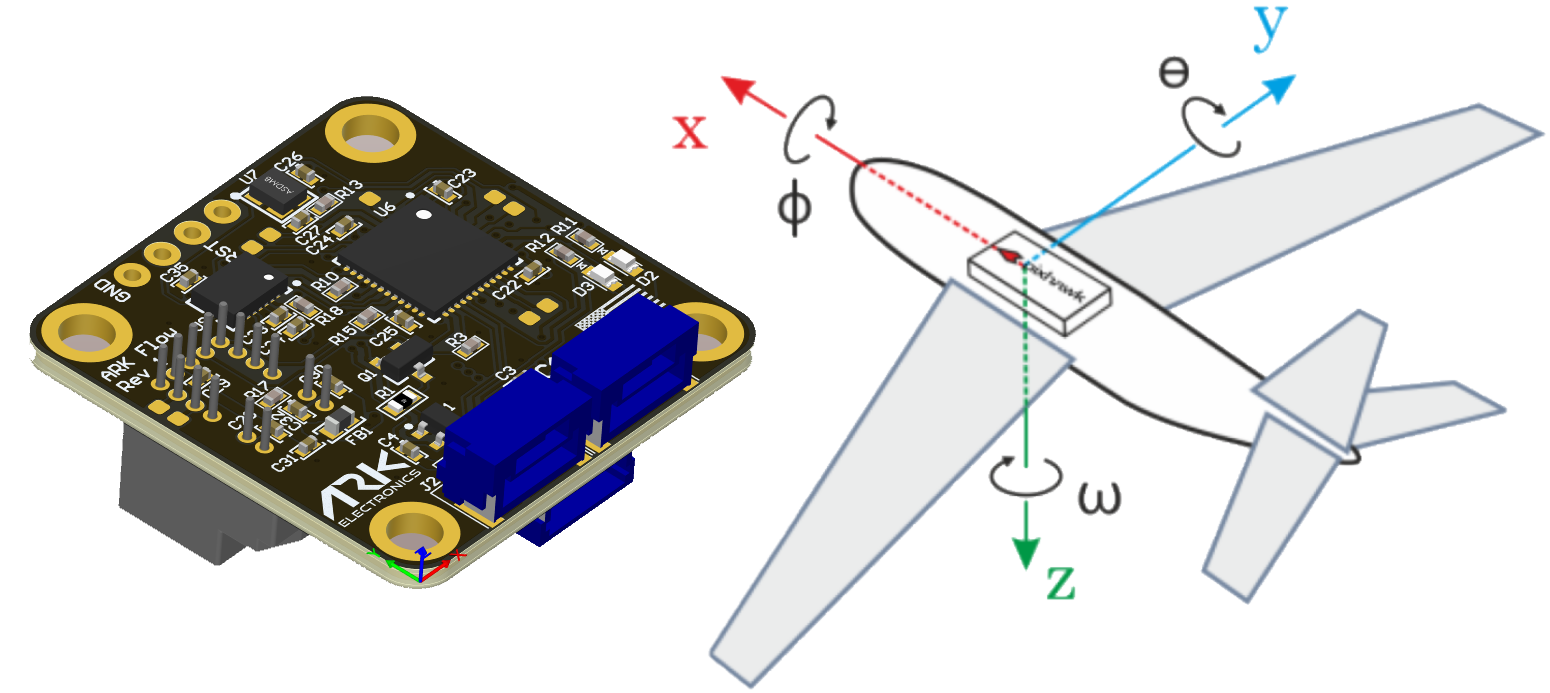
Connect the sensor to the autopilots’ CAN port
Set FLOW_TYPE = 6 (DroneCAN)
Set CAN_P1_DRIVER = 1 to enable DroneCAN
Set CAN_D1_PROTOCOL = 1 (DroneCAN)
To use the onboard lidar:
Set RNGFND1_TYPE = 24 (DroneCAN)
Set RNGFND1_MAX = 30 to set range finder’s maximum range to 30m
Additional Notes¶
FlowHold does not require the use of a rangefinder
Performance can be improved by setting the sensors position parameters. For example if the sensor is mounted 2cm forward and 5cm below the frame’s center of rotation set FLOW_POS_X to 0.02 and FLOW_POS_Z to 0.05.