AP-H743v2¶
The AP-H743v2 is an autopilot designed and produced by X-MAV
Features¶
STM32H743 microcontroller
BMI088/ICM42688P dual IMUs
DPS310 barometer
IST8310 magnetometer
AT7456E OSD
9V 3A BEC; 5V 3A BEC
MicroSD Card Slot
8 UARTs
8 PWM outputs
1 CAN
1 I2C
1 SWD
Mechanical¶
Mounting: 30.5 x 30.5mm, Φ4mm
Dimensions: 36 x 36 x 8 mm
Weight: 9g
Pinouts¶
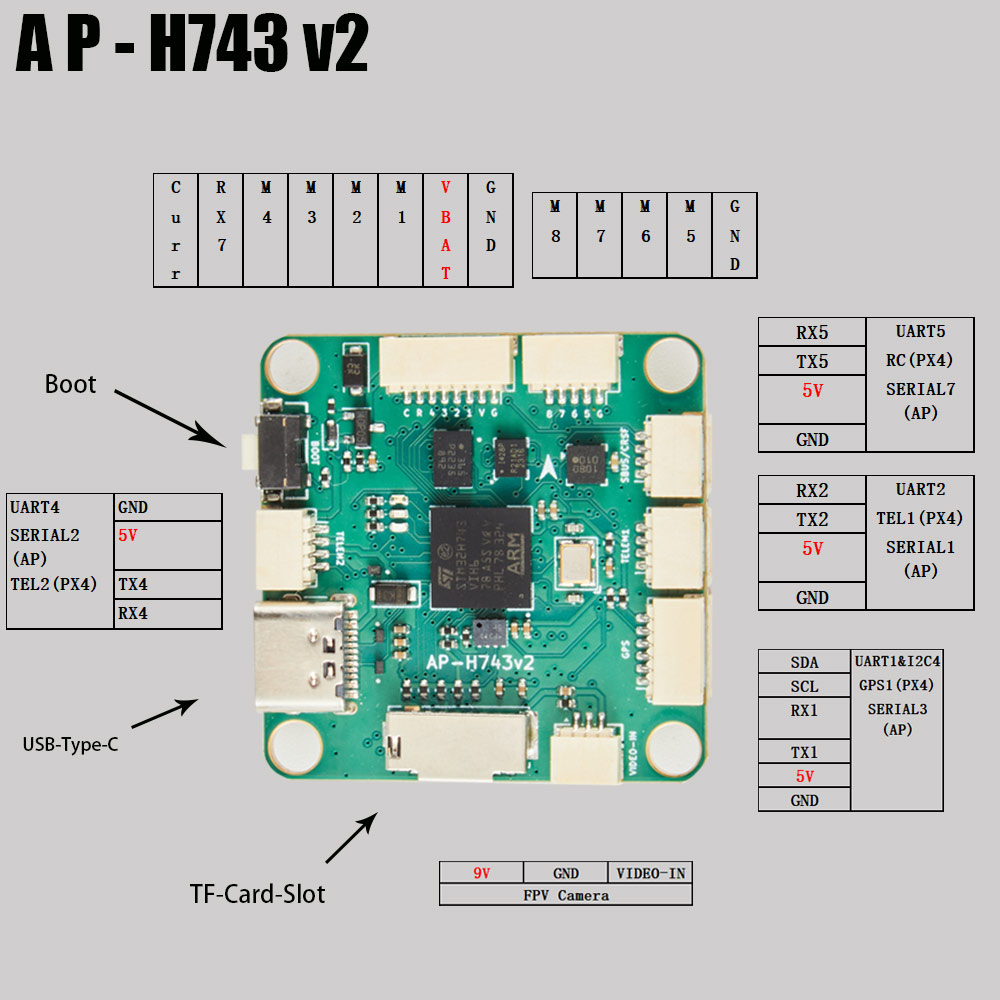
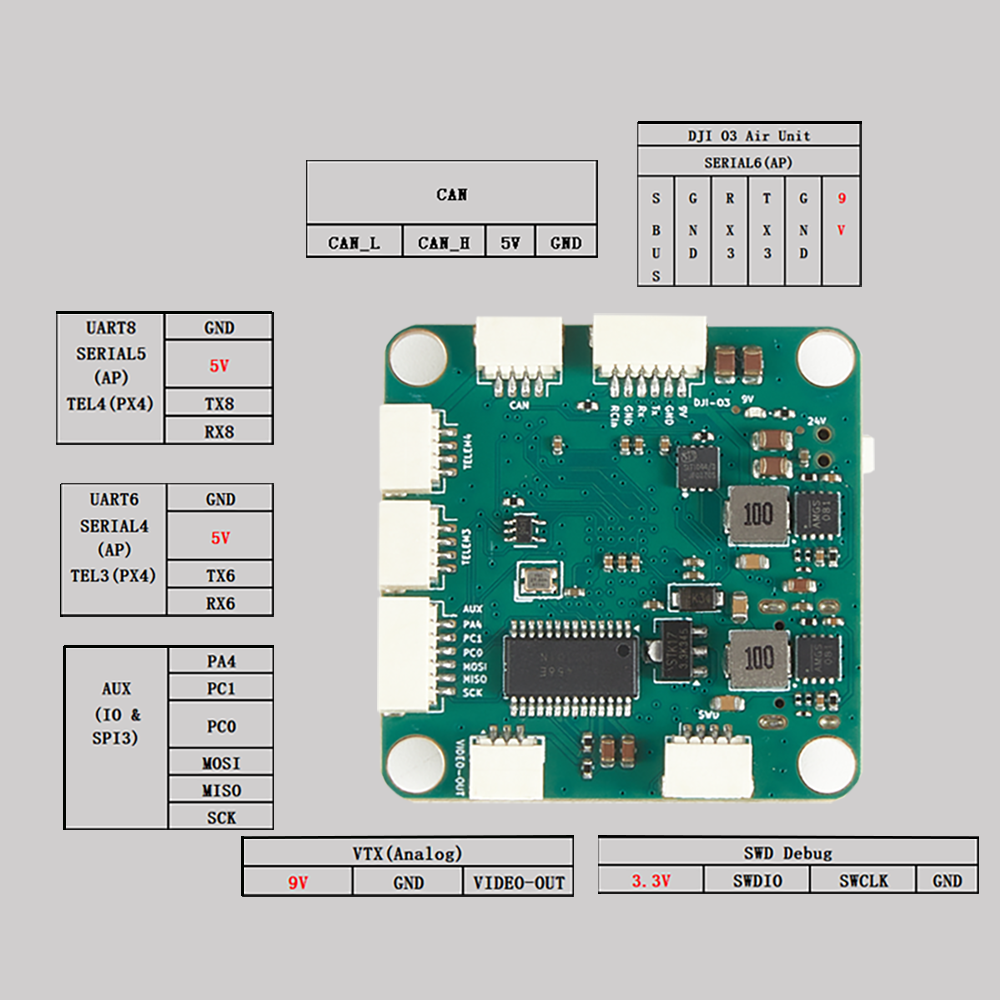
UART Mapping¶
The UARTs are marked Rn and Tn in the above pinouts. The Rn pin is the receive pin for UARTn. The Tn pin is the transmit pin for UARTn. Default protocols are shown below but may be changed by the user. All UARTs are DMA capable.
SERIAL0 -> USB
SERIAL1 -> UART2 (MAVLink2)
SERIAL2 -> UART4 (User)
SERIAL3 -> UART1 (GPS)
SERIAL4 -> UART6 (User)
SERIAL5 -> UART8 (User)
SERIAL6 -> UART3 (DisplayPort)
SERIAL7 -> UART5 (RCIN)
SERIAL8 -> UART7 (RX only, ESC Telemetry)
RC Input¶
The default RC input is configured on the UART5 and supports all RC protocols except PPM. The SBUS pin is inverted and connected to RX5. When using RX5 or SBUS, the other input should be unconnected. RC can be attached to any UART port as long as the serial port protocol is set to SERIALn_PROTOCOL=23 and SERIAL7_Protocol is changed to something other than ‘23’.
OSD Support¶
The AP-H743v2 supports onboard analog SD OSD using a MAX7456 chip. Simultaneously, DisplayPort HD OSD is available on the DJI connector for HD VTX. Both on board OSD and DisplayPort OSD can be operated simultaneously and are enabled by default.
VTX Support¶
The SH1.0-6P connector supports a DJI Air Unit / HD VTX connection. Protocol defaults to DisplayPort. Pin 1 of the connector is 9v so be careful not to connect this to a peripheral requiring 5v.
Outputs¶
The AP-H743v2 supports up to 8 Servo/Motor outputs. All the channels support DShot and BiDir DShot.
Outputs are grouped and every output within a group must use the same output protocol:
1, 2, 3, 4 are Group 1;
5, 6 are Group 2;
7, 8 are Group 3;
Battery Monitoring¶
The board has a internal voltage sensor and connections on the ESC connector for an external current sensor input. The voltage sensor can handle up to 6S LiPo batteries.
The default battery parameters are:
BATT_MONITOR 4
BATT_VOLT_PIN 4
BATT_CURR_PIN 8
BATT_VOLT_MULT 10.2
BATT_CURR_SCALE 20.4
Compass¶
The AP-H743v2 has a built-in compass sensor (IST8310), and you can also attach an external compass using I2C on the SDA and SCL connector. Due to potential interference, the autopilot is usually used with an external I2C compass as part of a GPS/Compass combination.
Firmware¶
Firmware can be found on the firmware server in each vehicle’s “X-MAV-AP-H743v2” folder.
Loading Firmware¶
Initial firmware load can be done with DFU by plugging in USB with the bootloader button pressed. Then you should load the “with_bl.hex” firmware, using your favorite DFU loading tool.
Once the initial firmware is loaded you can update the firmware using any ArduPilot ground station software. Updates should be done with the “*.apj” firmware files.