iFlight BLITZ Pro H743¶
The BLITZ H743 Pro is a flight controller produced by iFlight.
Specifications¶
Processor
STM32H743 32-bit processor, 480 MHz
AT7456E OSD
Sensors
ICM42688 IMU (accel and gyro only, no compass)
DPS310 barometer
Power
2S - 8S Lipo input voltage with voltage and current monitoring
5V, 2.5A BEC for perpherals
12V, 2A Switched BEC for powering Video Transmitter
Interfaces
13x PWM outputs (12 motor outputs and 1 LED output)
1x RC input pre-configured on a UART
7x total UARTs/serial for GPS and other peripherals
microSD Card
2x I2C port for external compass,airspeed,etc.
1x CAN port
USB-C port
External current monitor input
Physical
Mount pattern: 30.5*30.5mm/?4
Dimensions: 36.9*52mm
Weight: 35g
Pinout¶
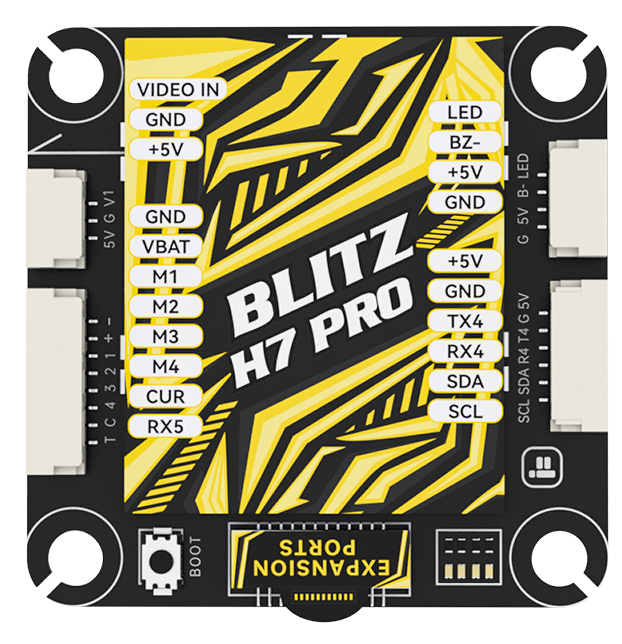
TOP
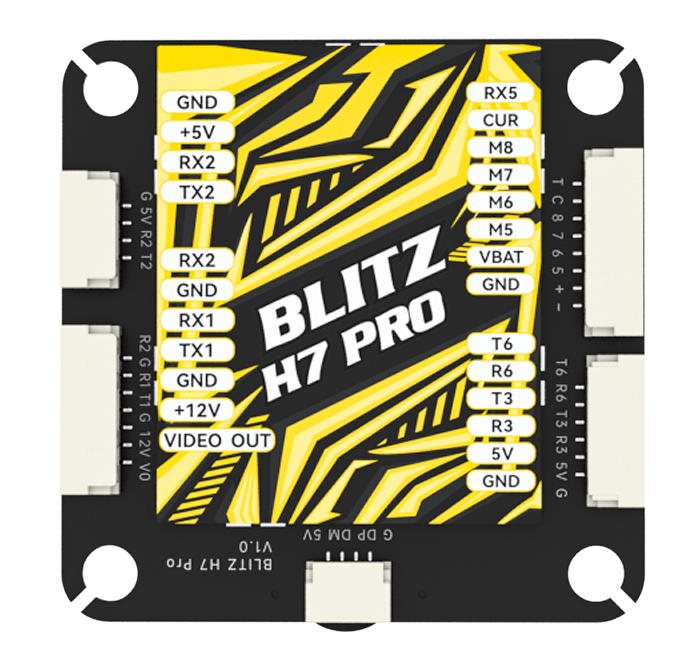
BOTTOM
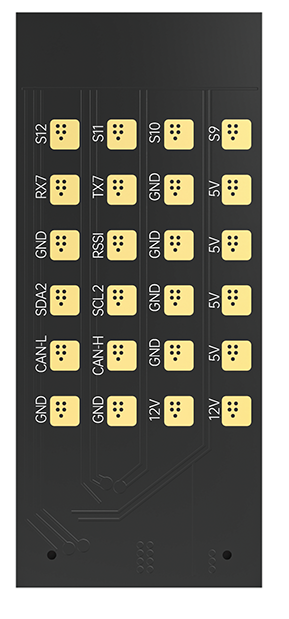
EXPANSION BOARD
UART Mapping¶
The UARTs are marked Rn and Tn in the above pinouts. The Rn pin is the receive pin for UARTn. The Tn pin is the transmit pin for UARTn. Default protocols are shown below but may be changed by the user.
SERIAL0 -> USB
SERIAL1 -> UART1 (DisplayPort)(DMA Enabled)
SERIAL2 -> UART2 (RC input) DMA-enabled
SERIAL3 -> UART3 (USER) DMA-enabled
SERIAL4 -> UART4 (GPS) DMA-enabled
SERIAL6 -> UART6 (USER)
SERIAL7 -> UART7 (USER)
SERIAL8 -> UART8 (ESC Telemetry)
RC Input¶
RC input is configured on the R2 (UART2_RX) pin. It supports all RC protocols except PPM. See Radio Control Systems for details for a specific RC system. SERIAL2_PROTOCOL is set to “23”, by default, to enable this.
FPort requires connection to T2 and SERIAL2_OPTIONS be set to “7”.
CRSF also requires a T2 connection, in addition to R2, and automatically provides telemetry. Set SERIAL2_OPTIONS to “0”.
SRXL2 requires a connecton to T2 and automatically provides telemetry. Set SERIAL2_OPTIONS to “4”.
Any UART can be used for RC system connections in ArduPilot also, and is compatible with all protocols except PPM. See Radio Control Systems for details.
OSD Support¶
The autopilot supports OSD using OSD_TYPE 1 (MAX7456 driver). The defaults are also setup to allow DJI Goggle OSD support on UART4. Both the internal analog OSD and the DisplayPort OSD can be used simultaneously by setting OSD_TYPE2 = 5
PWM Output¶
The BLITZ H743 Pro has 13 PWM outputs. The first 8 outputs support bi-directional DShot and DShot, as well as all PWM types. Outputs 9-10 support DShot, as well as all PWM types and outputs 11-12 only support PWM. Output 13 is pre-configured for serial LED.
The PWM are in in five groups:
PWM 1-2 in group1
PWM 3-6 in group2
PWM 7-10 in group3
PWM 11-12 in group4
PWM 13 in group5
Channels within the same group need to use the same output rate. If any channel in a group uses DShot then all channels in the group need to use DShot.
Note
for users migrating from BetaflightX quads, the first four outputs M1-M4 have been configured for use with existing motor wiring using these default parameters:
FRAME_CLASS = 1 (Quad)
FRAME_TYPE = 12 (BetaFlightX)
Video Power Control¶
The 12V video power can be turned off/on using GPIO 81 which is already assigned by default to RELAY2. This relay can be controlled either from the GCS or using a transmitter channel (See Auxiliary Functions)
RSSI Input¶
The analog airspeed pin is “4” and is marked “RSSI” on the expansion board.
Battery Monitoring¶
The board has a built-in voltage sensor and external current sensor. The voltage sensor can handle up to 8S LiPo batteries.
The correct battery setting parameters are:
BATT_MONITOR 4
BATT_VOLT_PIN 10
BATT_VOLT_MULT 11
BATT_CURR_PIN 11
BATT_CURR_MULT 50
These are set by default in the firmware and shouldn’t need to be adjusted
Compass¶
The BLITZ Wing H743 does not have a builtin compass, but you can attach an external compass to I2C pins.
Firmware¶
Firmware for these boards can be found here in sub-folders labeled “BlitzH74Pro”.
Loading Firmware¶
Initial firmware load can be done with DFU by plugging in USB with the bootloader button pressed. Then you should load the “with_bl.hex” firmware, using your favourite DFU loading tool.
Once the initial firmware is loaded you can update the firmware using any ArduPilot ground station software. Later updates should be done with the *.apj firmware files.